class: middle, left, title-slide # Hacky Hour ## 📊 #TidyTuesday ### Tampa R Users Group ### 2019-04-23 --- class: inverse center middle # What is #TidyTuesday? --- class: middle .pull-left.mh-560[ 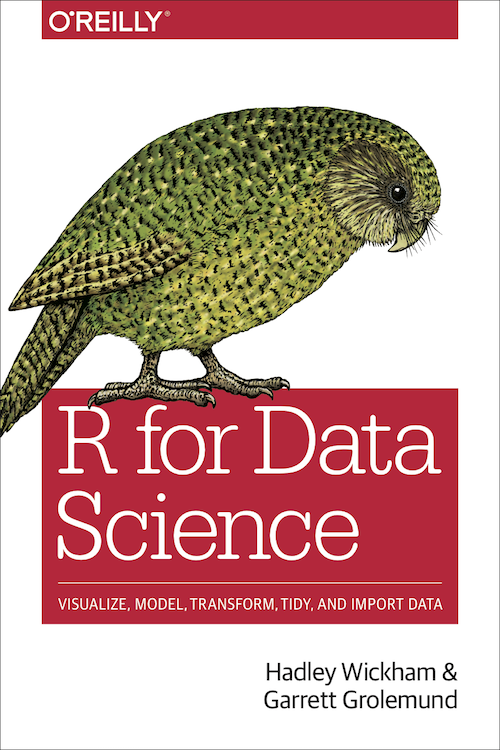 ] .pull-right[ <p style="padding-top: 8em"></p> ## r4ds.had.co.nz ] --- class: center top background-image: url(https://raw.githubusercontent.com/rfordatascience/tidytuesday/master/static/tt_logo.png) ### github.com/rfordatascience/tidytuesday --- .pull-left.mh-560[  ] -- .pull-right.mh-560[  ] --- class: center middle ### #TidyTuesday .mh-560[    ] --- ### nsgrantham.shinyapps.io/tidytuesdayrocks <div style="width: 100%; max-height: 80%"> <iframe width="100%" style="position: absolute; height: 100%; border: none" src="https://nsgrantham.shinyapps.io/tidytuesdayrocks/"></iframe> </div> --- class: inverse center middle # Meet Our Data --- background-image: url(images/tt-anime.jpg) background-size: cover background-position: top left --- class: huge ## How To Get The Data 1. <https://github.com/TampaUseRs/hacky-hour-april-2019> 2. <https://rstudio.cloud/project/323454> 3. 🙋‍♂️ See Garrick for 💾 --- ## tidytuesday_anime.R ```r library(tidyverse) anime <- read_csv("data/tidy_anime.csv") ``` --- ## Data Dictionary .scroll-y[ |variable |class |description | |:--------------|:---------|:-----------| |animeID |double | Anime ID (as in https://myanimelist.net/anime/animeID) | |name |character |anime title - extracted from the site. | |title_english |character | title in English (sometimes is different, sometimes is missing) | |title_japanese |character | title in Japanese (if Anime is Chinese or Korean, the title, if available, in the respective language) | |title_synonyms |character | other variants of the title | |type |character | anime type (e.g. TV, Movie, OVA) | |source |character | source of anime (i.e original, manga, game, music, visual novel etc.) | |producers |character | producers | |genre |character | genre | |studio |character | studio | |episodes |double | number of episodes | |status |character | Aired or not aired | |airing |logical | True/False is still airing | |start_date |double | Start date (ymd) | |end_date |double | End date (ymd) | |duration |character | Per episode duration or entire duration, text string | |rating |character | Age rating | |score |double | Score (higher = better) | |scored_by |double | Number of users that scored | |rank |double | Rank - weight according to MyAnimeList formula | |popularity |double | based on how many members/users have the respective anime in their list | |members |double | number members that added this anime in their list | |favorites |double | number members that favorites these in their list | |synopsis |character | long string with anime synopsis | |background |character | long string with production background and other things | |premiered |character | anime premiered on season/year | |broadcast |character | when is (regularly) broadcasted | |related |character | dictionary: related animes, series, games etc. | ] --- class: center middle inverse # Human K-Means Clustering --- class: huge middle center layout: true --- .pull-left.big[ **Tidyverse** .big[👈🏼] ] .pull-right.big[ **Base R** .big[👉🏼] ] --- .pull-left.big[ `ggplot()` .big[👆🏼] ] .pull-right.big[ `par(mfrow = 2)` .big[👇🏼] ] --- .pull-left.big[ **spaces** .big[👈🏼] ] .pull-right.big[ **tabs** .big[👉🏼] ] --- .pull-left.big[ **static** .big[👆🏼] ] .pull-right.big[ **animated** .big[👇🏼] ] --- .pull-left.big[ **data cleaning** .big[👈🏼] ] .pull-right.big[ **data viz** .big[👉🏼] ] --- .pull-left.big[ **data viz** .big[👆🏼] ] .pull-right.big[ **modeling** .big[👇🏼] ] --- background-image: url(https://media.giphy.com/media/dvgefaMHmaN2g/giphy.gif) background-size: cover --- .pull-left.big[ **new to R** .big[👈🏼] ] .pull-right.big[ **old to R** .big[👉🏼] ] --- .pull-left.big[ **Want to Teach** .big[👆🏼] ] .pull-right.big[ **Want to Learn** .big[👇🏼] ] --- .pull-left.big[ **R** ] .pull-right.big[ **Python** ] --- .pull-left.big[ **R** .big[🍻] ] .pull-right.big[ **Python** .big[🏃🏽💨] ] --- layout: false class: inverse center middle # Clustering Process --- class: huge # Have Fun! 1. Yellow Post-It if you need help 1. We have `ggplot2` cheat sheets! 1. Tweet your creations to [@UseRTampa](https://twitter.com/UseRTampa) or [#TidyTuesday](https://twitter.com/hashtag/TidyTuesday)